There's a new, yet subtle feature in iOS 9 that will save a lot of people a lot of time and frustration, including my father:
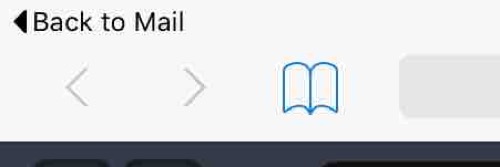
This link appears in most apps that opened due to an action initiated by the user, allowing the user to quickly get back to the previous spot in the app that triggered the open action. For example:
- Tapping a URL from Mail opens Safari where you'll see the same functionality I've shown in the image above and will allow a user to quickly get back to Mail.
- Tapping a Yelp review from Apple Maps will show a Back to Maps link in the Yelp app.
Many users familiar with technology, iPads in particular know you can go back to the previous app using a few methods (4-finger swipe gesture, double tap home button), but none of these are intuitive, nor are they easily discoverable.
For years, my father has had an iPad. The most common frustration for him that I hear on a regular basis is: I just clicked on something and it opened something else and I don't know how to get back to where I was. I've shown him all the ways you can navigate back to the previous app, but it just doesn't sink in. When he had a Mac and he was using Mail, Safari would open on top of Mail, but he could clearly see the outlines of both the Mail and Safari windows overlapping each other. With the iPad, this isn't the case. One disadvantage of the iOS model of an app taking the entire screen is that the concept of multitasking is now abstracted. Out of sight , out of mind.
This all changes in iOS 9. The new functionality will help a lot of people navigate around apps come the fall.
Now to figure out how I'm going to show him how to split-screen multitask...