Chances are if you've recently attempted to update your Schlage Sense smart lock to the newest 3.58 firmware you've probably seen the following screen while using iOS 10.2:
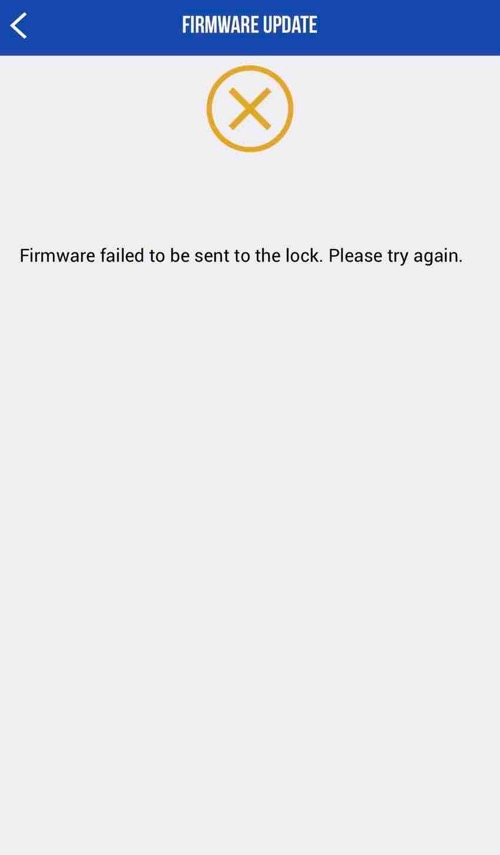
The error is caused by Schlage's iOS app (version 2.1) not being fully compatible with iOS 10.2. As of this writing there is no way to upgrade you smart lock to the latest firmware which fixes numerous issues with HomeKit, notifications and the mysteriously becoming unpaired from your device for no reason.
The good news is that if you have access to an iOS 10.1 or earlier device you can upgrade, here's how:
- Reset your device to factory defaults, refer to the manual on how to do this (make sure you have your original factor codes!)
- On your iOS 10.1 or earlier device pair the lock.
- Upgrade the firmware from your iOS 10.1 or earlier device.
- Once the firmware has successfully been upgrade, go into the app and delete the lock from your old device. This will make it pairable once again from another device.
- On your iOS 10.2 device, pair the lock and set it up with your codes as you normally would.
Unfortunately, Schlage's support is probably one of the worst to deal with and their twitter account has been ignoring everyone who's raised this issue. If you don't have access to any pre-iOS 10.2 devices (go ask some friends or family), you'll be out of luck until Schlage updates their iOS app to work better with 10.2.